The Personal Development Blog
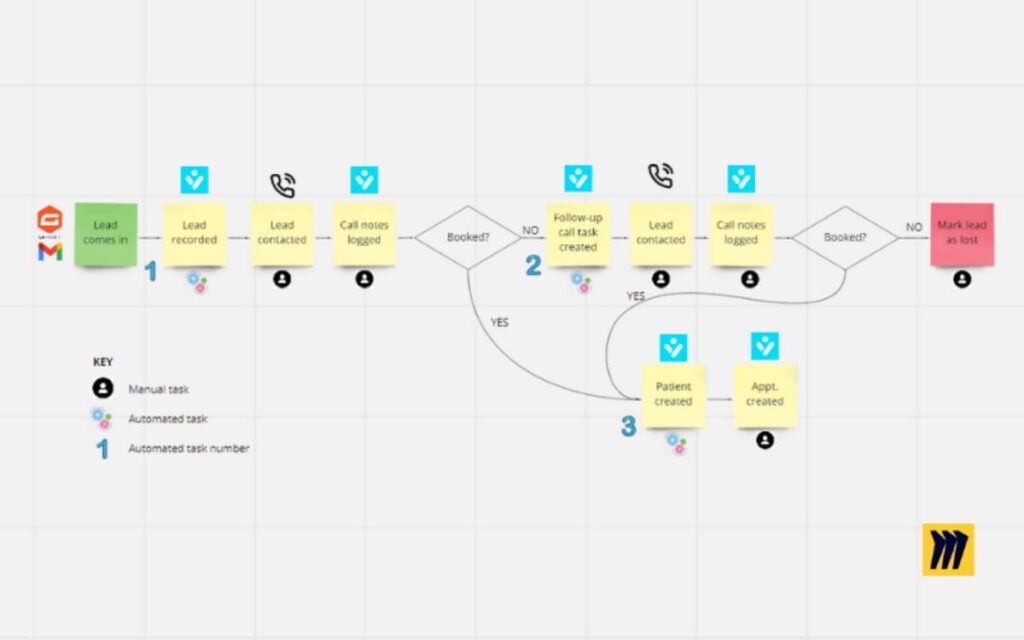
Smart Automation Tools CEOs Rely on Before 9 AM
The most productive CEOs don’t just wake up early — they let automation do some of the work. Before most teams log on, top executives are already using smart systems to optimise their time, focus their minds, and prepare for the day ahead.
This blog explores the morning automation hacks and smart productivity systems that help leaders move faster with less friction. You’ll discover the best CEO workflow tools for streamlining decisions, planning with clarity, and staying one step ahead — all before 9 AM.
Why Morning Automation Matters
In high-pressure roles, decision fatigue builds fast. Automation removes low-value tasks, leaving more room for strategic thinking and focused action.
What Morning Automation Helps You Do:
- Reduce time spent on repetitive decisions
- Start the day with clarity, not clutter
- Improve consistency in high-impact routines
- Focus energy on top priorities
- Protect attention before distractions begin
Smart systems aren’t shortcuts — they’re multipliers.
CEO Workflow Tools That Automate the Morning
Top executives use a combination of apps, platforms, and routines that trigger automatically or require minimal input. Here are the tools that power some of the world’s most streamlined mornings.
1. Zapier
A no-code automation platform that connects your favourite tools.
Used for:
- Sending a morning digest from your calendar, tasks, or news sources
- Auto-saving meeting notes or reminders to Notion or Google Docs
- Pinging a morning agenda to your inbox or Slack
Why it works: Removes manual handoffs between systems and lets your tools talk to each other while you sleep.
2. Calendly + Google Calendar
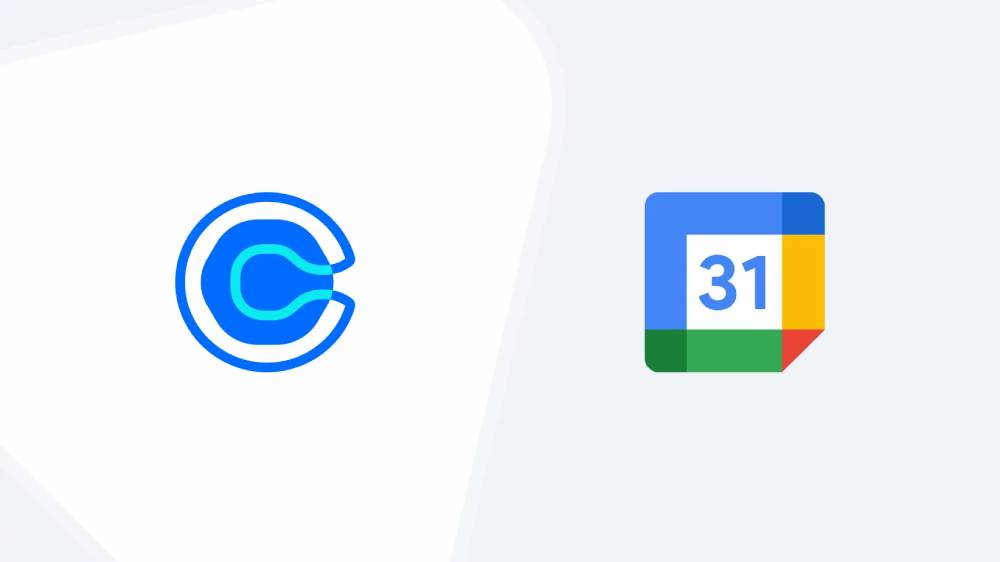
Booking automation that also helps you manage your mornings.
Used for:
- Blocking off deep work time early in the day
- Auto-scheduling prep buffers before meetings
- Sending reminders without extra admin time
Why it works: Ensures your morning starts structured, not rushed.
3. Notion or Roam + Readwise
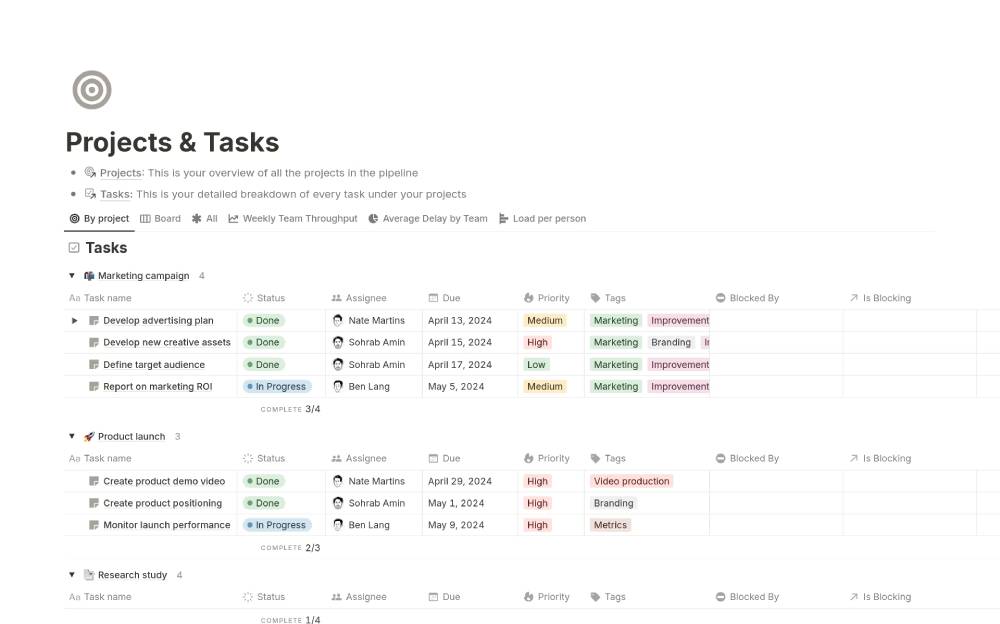
A smart note-taking and idea capture system.
Used for:
- Pulling highlights from Kindle or podcast transcripts
- Reviewing daily insights without manual tagging
- Surfacing yesterday’s reading or quotes as a morning prompt
Why it works: Syncs your learning systems for reflection and strategic recall.
4. Google Alerts or Feedly
Automated content delivery from sources you trust.
Used for:
- Curating relevant industry updates
- Automating news delivery to your dashboard
- Tracking competitors, trends, or topics
Why it works: Gives you filtered knowledge without scrolling feeds.
5. Email Rules and Filters (Gmail / Outlook)
Underused but powerful tools for inbox control.
Used for:
- Auto-sorting emails into priority folders
- Labelling internal vs. external requests
- Archiving low-urgency updates before they distract you
Why it works: Lets you see what matters — and nothing else — during your first hour.
Morning Automation Hacks to Simplify Start-Up Tasks
Not all automation needs fancy software. Some of the best systems are built around simple triggers and templates.
1. Pre-Programmed Routines with Alexa or Google Home
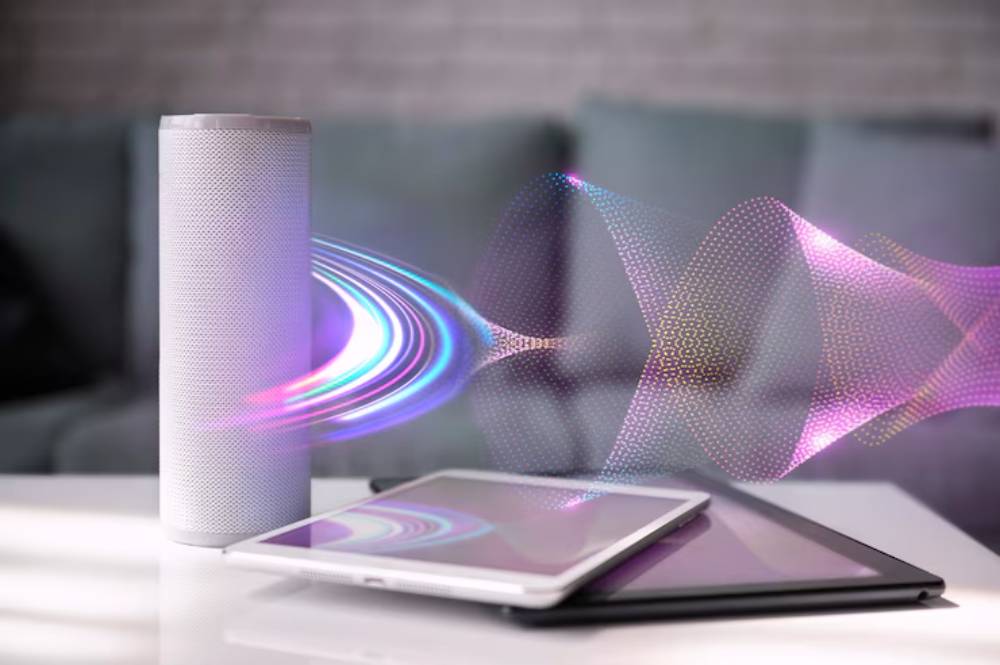
Use:
- Play your curated morning playlist
- Share weather and top headlines
- Turn on lights or start coffee maker
- Run your calendar briefing on voice command
Why it works: Starts your day hands-free and in control.
2. Automated Habit Trackers (Streaks / Habitica / Productive)
Use:
- Trigger a habit checklist based on time or location
- Log completion automatically from wearable data
- Remind you to journal, hydrate, or breathe at scheduled intervals
Why it works: Keeps your habits alive without constant attention.
3. IFTTT (If This Then That)
Create “if/then” workflows across platforms.
Use:
- If it’s 6 AM, send today’s weather + top 3 to your phone
- If a calendar event is labelled “High Priority”, add to your daily focus list
- If your sleep score is low, adjust your calendar or workout alert
Why it works: Makes your tools proactive, not passive.
4. Email Yourself a Daily Snapshot
Use tools like: Zapier, Notion, or just a calendar alert.
Email includes:
- Today’s meetings
- Top 3 priorities
- One reflection or intention
- Metrics (sleep, steps, productivity score)
Why it works: Keeps your attention on what matters most — without thinking about it.
How CEOs Use Smart Productivity Systems Without Over-Automating
Too much automation can create confusion or dependency. The goal is simplicity — not complexity.
Key Habits of Smart Automation:
- Review your systems weekly: Clean out or update flows
- Limit to what saves mental energy: Avoid automating things that require thought
- Keep one dashboard view: Centralise where your data and routines live
These habits make your system serve you — not the other way around.
What a 60-Minute CEO Morning Workflow Looks Like (Fully Automated)
This sample flow uses smart triggers and apps to reduce decisions and increase focus.
6:00 AM – Wake with Sleep & Light Integration
- Tools: Apple Watch / Fitbit + Philips Hue / Hatch
- Automation: Wake light brightens as smart alarm vibrates, tracking sleep quality
6:10 AM – Voice-Prompted Morning Brief
- Tools: Google Home / Alexa + Calendar + Feedly
- Automation: “Good morning” triggers weather, top 3 meetings, latest headlines
6:15 AM – Movement + Mindfulness
- Tools: Apple Fitness / Calm / Headspace
- Automation: Calendar triggers 10-minute breathing + stretch routine
6:30 AM – Review Dashboard
- Tools: Notion + Readwise + Google Calendar
- Automation: Daily summary includes:
- Meetings
- Learning highlights
- Priority tasks
- Reflection prompt
6:50 AM – Plan + Move Into Deep Work
- Tools: Notion + Focus timer app (like Forest / Pomofocus)
- Automation: Start focus block, push calendar noise until 9:00 AM
This 60-minute routine prepares your mind, body, and calendar — with almost no manual setup.
Choosing the Right CEO Workflow Tools for Your Routine
The best automation supports your energy, not just your calendar.
Ask Yourself:
- Does this tool reduce friction or create more steps?
- Will this routine support clarity or just look impressive?
- Can I adjust this easily if my day changes?
- Does this help me act or just track?
Keep your stack lean. Refine often. Optimise for results, not volume.
Why Automation Builds Better Mornings — and Better Leadership
Smart routines reduce clutter. Smart tools reduce drag. Together, they free your best thinking for what matters most.
Use the right morning hacks, choose effective CEO tools, and build smart productivity systems. You’ll feel more focused, better informed, and less reactive.
You’re not just saving minutes — you’re building momentum.
Let Systems Run Your Start, So You Can Run the Day
Before 9 AM, your decisions set the pace. With the right automation, those decisions become faster, simpler, and more strategic.
Try one automation this week. Link two tools. Build a system that clears space — and builds clarity.
Because the best leaders don’t just rise early. They rise ready.
Looking for your next read? Click Here!









